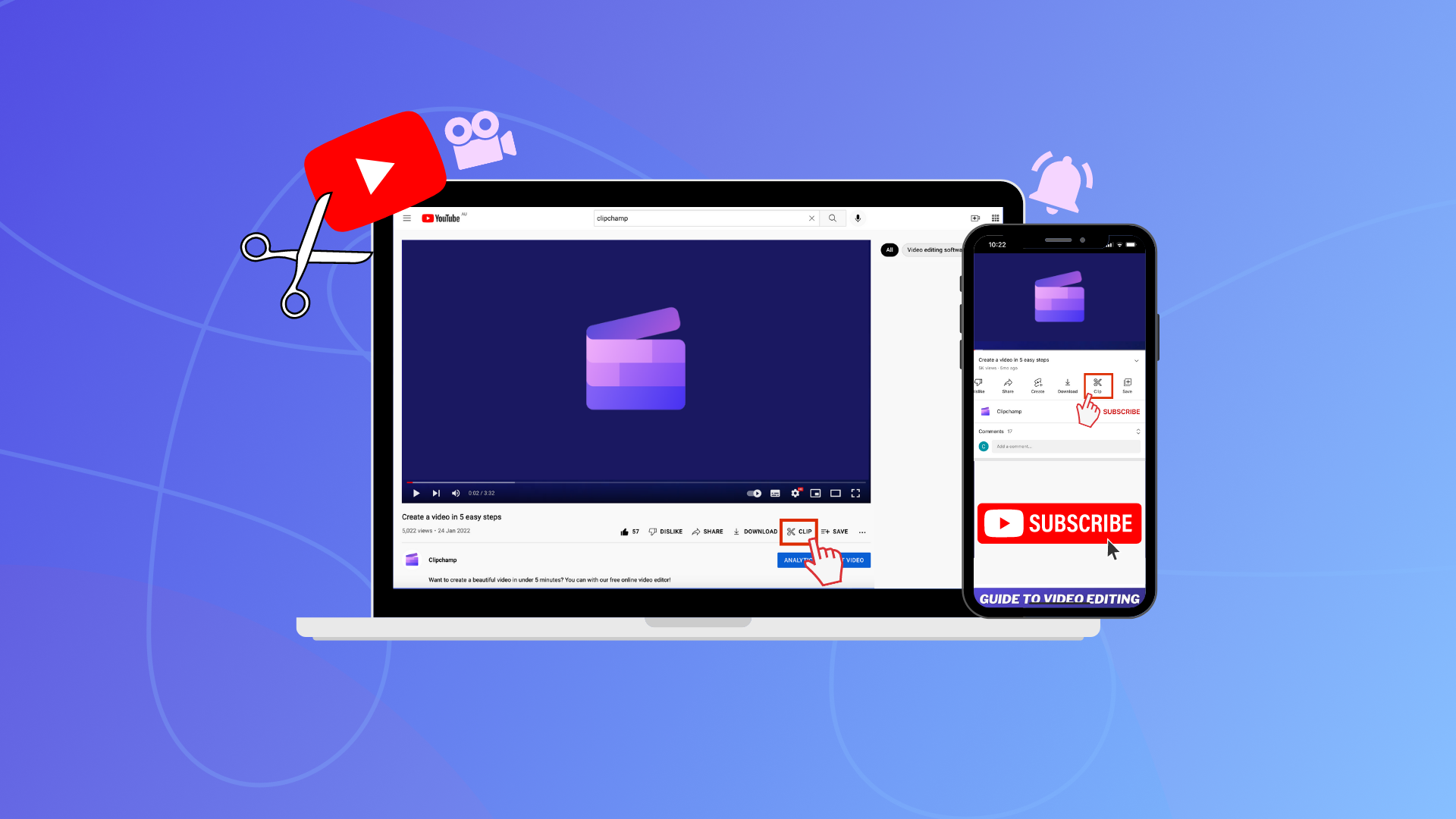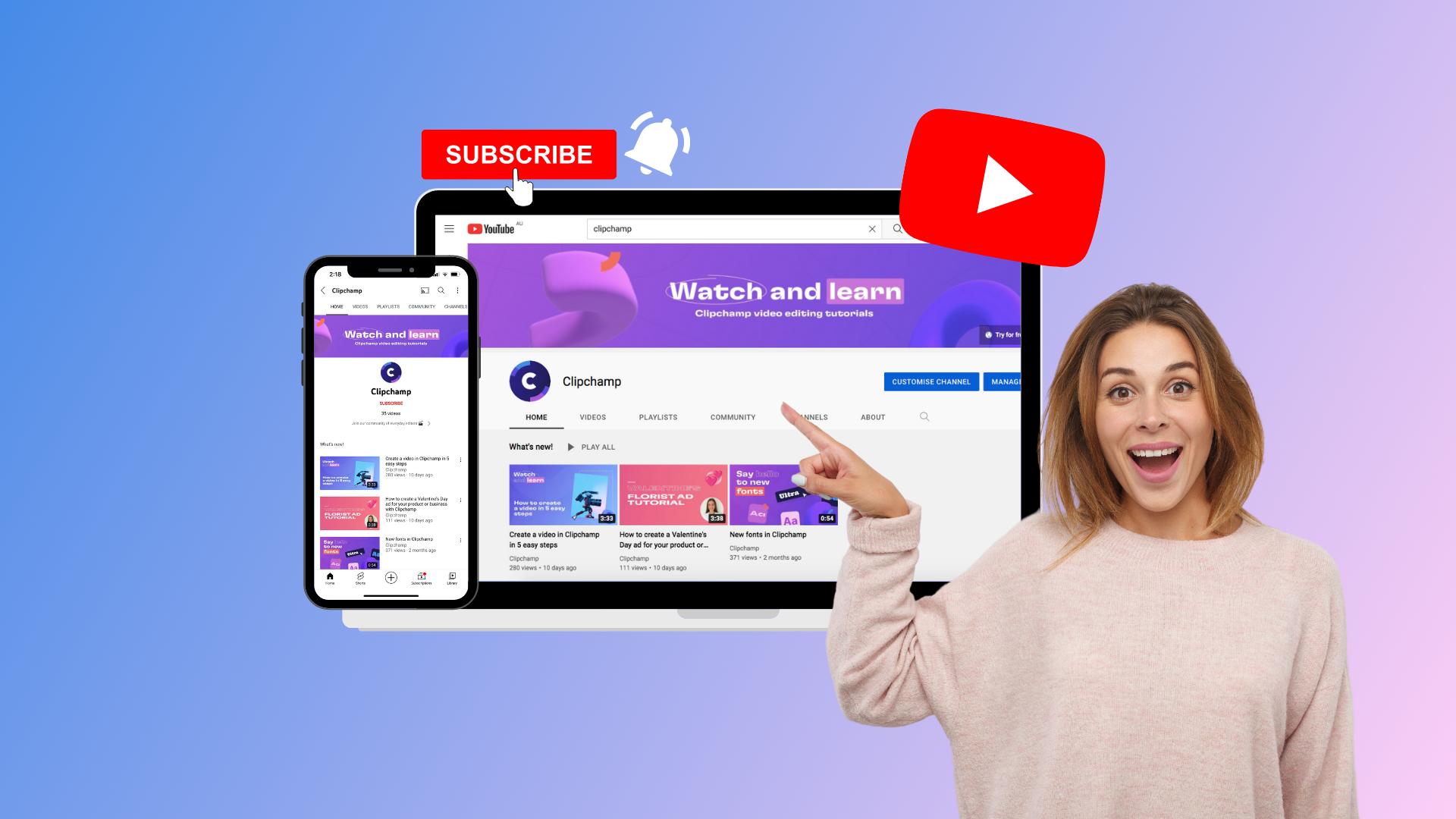On this page

Do you want to start a video podcast but need more advice?
Whether you’re a podcaster thinking about trying video or new to the podcast scene, video podcasts are a growing style of entertainment content. From cooking tips, self-help, and celebrity interviews to politics and philosophy, there’s a podcast genre for anyone to create.
Read on to learn what video podcasts are and explore how to start a podcast on YouTube.
What is a video podcast?
A podcast video is an audio podcast that includes a video element. The video element usually captures a behind-the-scenes look at the podcast conversation.
From conversational, interview, educational, non-fiction, solo, or theater podcast, video podcasts are the latest trend taking over podcasting. Video podcasts gained 132 million views in 2021 in the US, 91% of the Australian population are aware of video podcasts, and is an emerging entertainment platform all over the world.
What makes video podcasts more popular than audio podcasts is listeners feel as though they’re a part of the conversation by watching it happen. And with over 62% of Americans in 2022 listening to a podcast, adding a video element can broaden audience and engagement reach even further. Creators can post video podcasts to YouTube under a YouTube podcast playlist.
How to start a video podcast
Ready to start recording a video podcast and post your edited video to YouTube? Take a look at our tips on how to start a podcast on YouTube.
Define your podcast style
Before recording your video podcast, clearly understand your podcast style, your target audience, and whether you are casually conversing, teaching, or interviewing guests. Building a loyal audience requires consistency from creators, so define your podcast style and structure early.
Content planning and scripting notes
Ensure your video podcast flows naturally, stay focused, and set the tone with thorough content planning and scripting notes. A script doesn’t mean you have to read it word-for-word, but it can assist as a guide. Even if your podcasts are more spontaneous, use script as guidelines to provide value to listeners.
Recording your video podcast
Podcast videos are the most viewable when they’re high quality and clear. Ensure you have a good quality microphone, headphones, and a camera or smartphone to record your video podcasts. If you have two cameras, capture your podcast video from two different camera angles. Some creators also like to use a green screen backdrop or camera filters, but this is an entirely optional step.
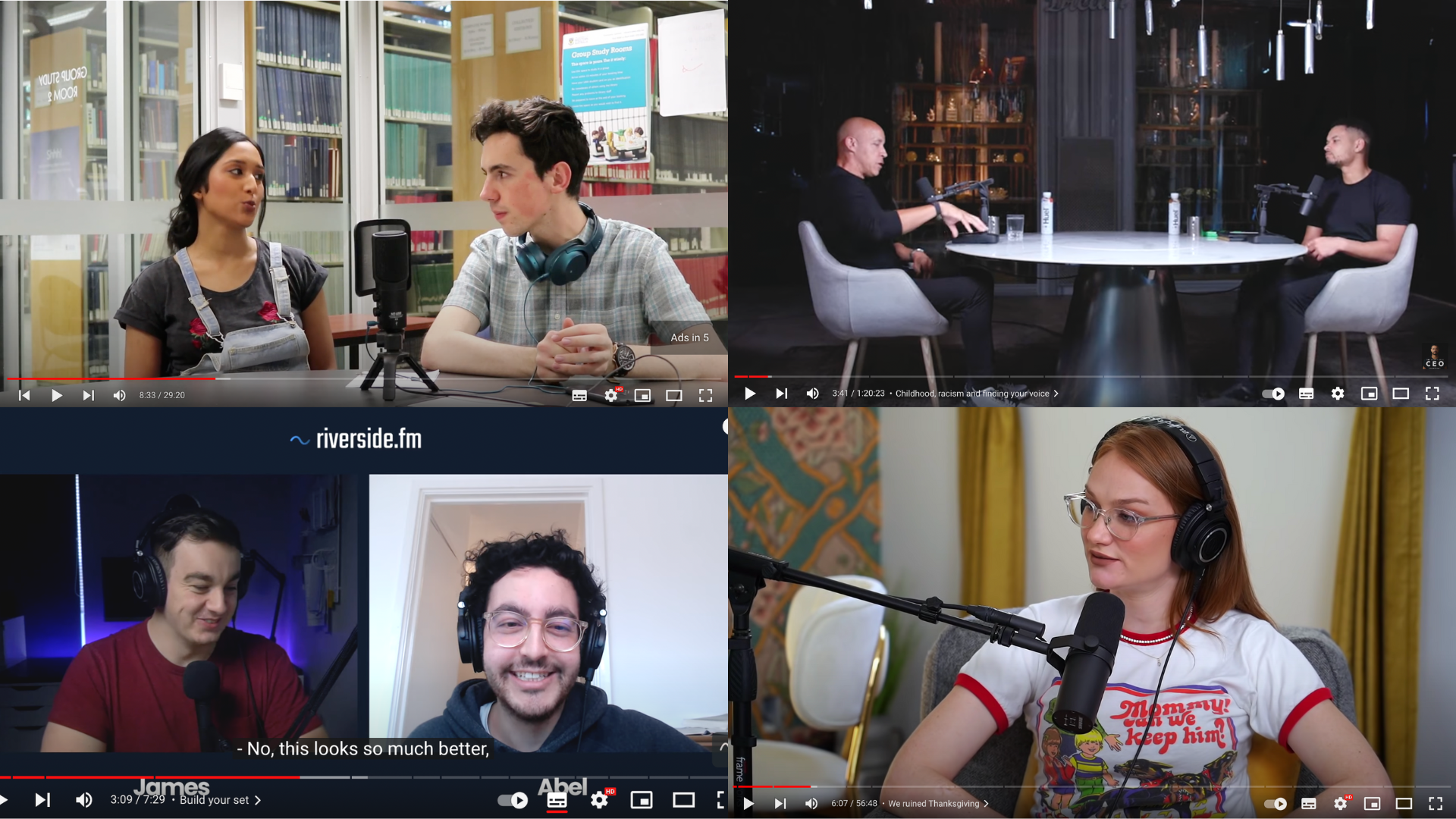
Try batch creating your video podcast content to avoid setting up and packing away your equipment whenever you want to film. Schedule and record multiple video podcast episodes on the same day to save valuable time.
Editing your video podcast
Once you have recorded your podcast, make your video footage YouTube-ready with Clipchamp’s free online video editor. You can save your video podcast directly to your YouTube channel in 1080p video resolution.

Visuals
Depending on the objective of your podcast, you can add editing features like background remover, lighting, captions on top of your video, transitions, branding, and waveform editing styles like fade in and fade out. You can also keep your video podcasts consistent by personalizing a YouTube intro template.
Audio set up
Sometimes audio can be too quiet, or not loud enough. Make any audio corrections you need like editing the volume or fade in and out audio within the editor.
Don’t have an external microphone or camera? Record video podcasts with Clipchamp’s in browser webcam reorder. All you need is a good internet connection and functioning computer or laptop webcam. If your camera isn’t high quality, you can split the audio and video recording, delete your unwanted video, then add our audio visualizer with a background instead.
Creator social media handles
Add your social media handles on screen so viewers know where to find you with animated text and transitions. You can even add GIF stickers of social media icons.
Publish and track analytics
When publishing a video podcast to your YouTube channel, we recommend creating a video podcast playlist so viewers can easily find your podcast content. The more organized your YouTube channel is, the easier it is for viewers to watch your content, especially if they’re looking for a particular video.
You can also track your YouTube analytics and use your comments section as feedback to improve future video podcasts in YouTube Studio. You can also gain more attraction and insights into your video podcasts by promoting them.
How to promote your video podcasts
Create micro-content and cross-promote your videos
Cross-promote your micro-content or full video podcasts on your social networking sites to help divert traffic towards your YouTube channel. Creators can edit video highlights from video podcasts and upload them as “micro-content” leading up to your video podcast's scheduled publish date, or to keep existing content relevant on the platform.
Creating micro-content helps users develop their editing skills and entertain their followers with consistent uploads while boosting podcast awareness. All you have to do is easily edit the video podcast aspect ratio to be suitable for YouTube Shorts with Clipchamp.
Collaborate with fellow podcasters
If you want to boost your following and YouTube channel awareness, try reaching out to other podcasters for a collaboration. The guest podcast speaker will most likely encourage cross-posting bringing in new subscribers with every new podcast. Collaborations boost your visibility on the platform as YouTube is most likely to recommend your video to audiences that consume similar content. Collaborating with fellow podcasters on topics outside of your niche can also give you more YouTube tag opportunities and surface new audiences. This visibility can lead to sponsorships and brand deals.
Interact with your audience
Interacting with your viewers and subscribers is one of the easiest ways to promote your video podcasts as you’re building a loyal YouTube community. Acknowledging your video podcast comments, direct messages, and social interactions, makes followers feel valued and heard, meaning they’re more likely to share your videos and recommend to family and friends. Interacting with your audience is also a great way to easily receive feedback about what your followers enjoy and what you could change.
Frequently asked questions
Can I repurpose my podcast on Shorts?
Yes. Repurposing podcast videos on Shorts is a great way to boost engagement and watch time rates. All you have to do is edit your video’s aspect ratio and length to fit YouTube Shorts' requirements.
Can I upload my YouTube podcast on Spotify?
Yes. Spotify supports video podcasts allowing creators to upload their content directly to Spotify.
Can I download audio-only from a video podcast?
Yes. Viewers can download audio only from video podcasts on Spotify. If you want to download audio only from YouTube, follow this step-by-step tutorial.
Make a professional podcast video today
Create YouTube video podcasts in no time with effective content planning, defining your podcast style, good quality audio and camera equipment, and an easy to use editor like Clipchamp.